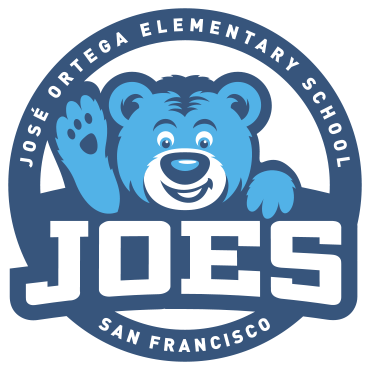Stay Informed!
PARENT SQUARE
Keep up with current school news and updates through ParentSquare (email JOESParentSquare@gmail.com for any questions or issues).
Jose Ortega Elementary on ParentSquare
https://www.facebook.com/joseortegaschool
Emergency Text
Sign up for emergency communications to your mobile device!
From Administration and Teachers
School-wide communications are sent home electronically on a regular basis.
Parent–Teacher Conferences
Parent–Teacher conferences are held twice a year in the Fall and Spring — a great time for feedback on your child's progress!
ParentVUE Family Portal
ParentVUE offers secure, private access to your student’s school information, including grades and report cards, attendance, district and school communications, student login information, forms, and school applications. One account gives you access to all of your students in SFUSD. Activate your account today: sfusd.edu/activate.
Each parent/guardian who has Educational Rights to their students can have an account. Once you activate your account, you can use that log-in throughout your student's SFUSD schooling. No need to activate each year.
ParentVUE is also the best way to update your contact information to ensure you receive district and school notifications.
SchoolMessenger
SFUSD uses a communication system called SchoolMessenger. This system greatly enhances our ability to communicate with our school community electronically via voice calls, email, and SMS text messages! To make sure that we are able to communicate with you via all of these methods, please make sure your contact information is current at ParentVUE.
More information about SFUSD district and school communications can be found here.